
Dmitry Sokolov recommends UnHackMe!
UnHackMe is a powerful tool against malware.
UnHackMe quickly removes rootkits/malware/adware/browser hijack issues!
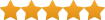 (5 / 5)
(5 / 5)
Application.AdTweak (A) also known as PUP.Optional.TweakBit.Generic.
Malware Analysis of Application.AdTweak (A) – PCREPAIRKIT.EXE
Created files:
%Program Files%\TweakBit\PCRepairKit\MalwareDetectionHelper.dll
%Program Files%\TweakBit\PCRepairKit\MalwareHeuristicHelper.dll
%Program Files%\TweakBit\PCRepairKit\PCRepairKit.exe
%Program Files%\TweakBit\PCRepairKit\PCRepairKit.url
%Program Files%\TweakBit\PCRepairKit\rdboot32.exe
Autostart registry keys:
HKLM\SOFTWARE\CLASSES\CLSID\{93469602-4134-4012-A6BC-FD34B37A0C36}\INPROCSERVER32\: “%SYSTEMDRIVE%\PROGRA~1\TWEAKBIT\PCREPA~1\BROWSE~2.DLL”
HKLM\Software\Microsoft\Windows\CurrentVersion\Uninstall\{5AEA8CFE-B238-4D0A-9362-D55F38ECB795}_is1\DisplayName: “TweakBit PCRepairKit”
HKLM\Software\Microsoft\Windows\CurrentVersion\Uninstall\{5AEA8CFE-B238-4D0A-9362-D55F38ECB795}_is1\UninstallString: “”%Program Files%\TweakBit\PCRepairKit\unins000.exe” /compability”
Detected by UnHackMe:
PCREPAIRKIT.EXE
Default location: %PROGRAM FILES%\TWEAKBIT\PCREPAIRKIT\PCREPAIRKIT.EXE
Dropper hash(md5): f0b4510673d40868ef565014056103d8
UnHackMe
removes malware invisible for your antivirus!
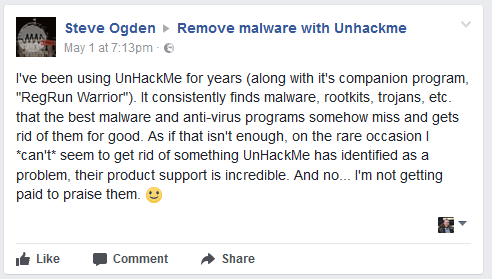
UnHackMe is 100% CLEAN, which means it does not contain any form of malware, including adware, spyware, viruses, trojans and backdoors. VirusTotal (0/56).
System Requirements: Windows 2000-Windows 8.1/10. UnHackMe uses minimum of computer resources.
