
Dmitry Sokolov recommends UnHackMe!
UnHackMe is a powerful tool against malware.
UnHackMe quickly removes rootkits/malware/adware/browser hijack issues!
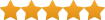 (5 / 5)
(5 / 5)
Win32/Trojan.Ransom.2a9 also known as Win32.Trojan.Blocker.Lnxw, Trojan.Gen.2, Trojan.Agent.BKKM.
Malware Analysis of Win32/Trojan.Ransom.2a9 – RUNBAT.EXE
Created files:
%Temp%\Registry_machine.pol
%Temp%\Registry_user.pol
%Temp%\runbat.exe
%Temp%\sch_32.exe
%Temp%\sch_64.exe
Autostart registry keys:
HKLM\Software\Google\Chrome\Extensions\oaobejgaaiojgggjojlcpbembaoajbmc\update_url: “https://clients2.google.com/service/update2/crx”
HKLM\Software\Google\Chrome\Extensions\manaobgbdfpjjjnheogfghmjbikhjnlf\update_url: “https://clients2.google.com/service/update2/crx”
HKLM\Software\Google\Chrome\Extensions\kfbhfniohjdklgcmbmemnpaimpdaikea\update_url: “https://clients2.google.com/service/update2/crx”
HKLM\Software\Google\Chrome\Extensions\jmnkgjdfgnjhmnopgmkcpigenfhgajdj\update_url: “https://clients2.google.com/service/update2/crx”
HKLM\Software\Google\Chrome\Extensions\hpjocjloojeicikiokfiekcdpojgfefc\update_url: “https://clients2.google.com/service/update2/crx”
HKLM\Software\Google\Chrome\Extensions\fllgpcmelbfhcligbphaaplminjpbiad\update_url: “https://clients2.google.com/service/update2/crx”
HKLM\Software\Google\Chrome\Extensions\ellbonkjdmgdghkojcjmomekmjpdffde\update_url: “https://clients2.google.com/service/update2/crx”
HKLM\Software\Google\Chrome\Extensions\eeafbffkmccheohnooflcnppngmobeoe\update_url: “https://clients2.google.com/service/update2/crx”
HKLM\Software\Google\Chrome\Extensions\bghejdcdajlenjngcknlkkoakmmjfanb\update_url: “https://clients2.google.com/service/update2/crx”
HKLM\Software\Microsoft\Windows\CurrentVersion\Group Policy\History\{35378EAC-683F-11D2-A89A-00C04FBBCFA2}\0\DisplayName: “Local Group Policy”
HKLM\Software\Microsoft\Windows\CurrentVersion\Uninstall\Dealz1.0.1.17\DisplayName: “Dealz”
HKLM\Software\Microsoft\Windows\CurrentVersion\Uninstall\Dealz1.0.1.17\UninstallString: “”%Program Files%\Dealz\dll.exe” “/U:%Program Files%\Dealz\Uninstall\xtypzt7890″”
HKLM\Software\Wow6432Node\Google\Chrome\Extensions\oaobejgaaiojgggjojlcpbembaoajbmc\update_url: “https://clients2.google.com/service/update2/crx”
HKLM\Software\Wow6432Node\Google\Chrome\Extensions\manaobgbdfpjjjnheogfghmjbikhjnlf\update_url: “https://clients2.google.com/service/update2/crx”
HKLM\Software\Wow6432Node\Google\Chrome\Extensions\kfbhfniohjdklgcmbmemnpaimpdaikea\update_url: “https://clients2.google.com/service/update2/crx”
HKLM\Software\Wow6432Node\Google\Chrome\Extensions\jmnkgjdfgnjhmnopgmkcpigenfhgajdj\update_url: “https://clients2.google.com/service/update2/crx”
HKLM\Software\Wow6432Node\Google\Chrome\Extensions\hpjocjloojeicikiokfiekcdpojgfefc\update_url: “https://clients2.google.com/service/update2/crx”
HKLM\Software\Wow6432Node\Google\Chrome\Extensions\fllgpcmelbfhcligbphaaplminjpbiad\update_url: “https://clients2.google.com/service/update2/crx”
HKLM\Software\Wow6432Node\Google\Chrome\Extensions\ellbonkjdmgdghkojcjmomekmjpdffde\update_url: “https://clients2.google.com/service/update2/crx”
HKLM\Software\Wow6432Node\Google\Chrome\Extensions\eeafbffkmccheohnooflcnppngmobeoe\update_url: “https://clients2.google.com/service/update2/crx”
HKLM\Software\Wow6432Node\Google\Chrome\Extensions\bghejdcdajlenjngcknlkkoakmmjfanb\update_url: “https://clients2.google.com/service/update2/crx”
HKLM\System\CurrentControlSet\Services\WinGraph\ImagePath: “%WinDir%\wnavga.exe”
HKLM\System\CurrentControlSet\Services\WinGraph\DisplayName: “Windows Graphics Accelerator”
HKCU\Software\Google\Chrome\Extensions\oaobejgaaiojgggjojlcpbembaoajbmc\update_url: “https://clients2.google.com/service/update2/crx”
HKCU\Software\Google\Chrome\Extensions\manaobgbdfpjjjnheogfghmjbikhjnlf\update_url: “https://clients2.google.com/service/update2/crx”
HKCU\Software\Google\Chrome\Extensions\kfbhfniohjdklgcmbmemnpaimpdaikea\update_url: “https://clients2.google.com/service/update2/crx”
HKCU\Software\Google\Chrome\Extensions\jmnkgjdfgnjhmnopgmkcpigenfhgajdj\update_url: “https://clients2.google.com/service/update2/crx”
HKCU\Software\Google\Chrome\Extensions\hpjocjloojeicikiokfiekcdpojgfefc\update_url: “https://clients2.google.com/service/update2/crx”
HKCU\Software\Google\Chrome\Extensions\fllgpcmelbfhcligbphaaplminjpbiad\update_url: “https://clients2.google.com/service/update2/crx”
HKCU\Software\Google\Chrome\Extensions\ellbonkjdmgdghkojcjmomekmjpdffde\update_url: “https://clients2.google.com/service/update2/crx”
HKCU\Software\Google\Chrome\Extensions\eeafbffkmccheohnooflcnppngmobeoe\update_url: “https://clients2.google.com/service/update2/crx”
HKCU\Software\Google\Chrome\Extensions\bghejdcdajlenjngcknlkkoakmmjfanb\update_url: “https://clients2.google.com/service/update2/crx”
HKCU\Software\Microsoft\Windows\CurrentVersion\Group Policy\History\{35378EAC-683F-11D2-A89A-00C04FBBCFA2}\0\DisplayName: “Local Group Policy”
HKCU\Software\Microsoft\Windows\CurrentVersion\Group Policy\Scripts\Logon\0\DisplayName: “Local Group Policy”
HKCU\Software\Wow6432Node\Google\Chrome\Extensions\oaobejgaaiojgggjojlcpbembaoajbmc\update_url: “https://clients2.google.com/service/update2/crx”
HKCU\Software\Wow6432Node\Google\Chrome\Extensions\manaobgbdfpjjjnheogfghmjbikhjnlf\update_url: “https://clients2.google.com/service/update2/crx”
HKCU\Software\Wow6432Node\Google\Chrome\Extensions\kfbhfniohjdklgcmbmemnpaimpdaikea\update_url: “https://clients2.google.com/service/update2/crx”
HKCU\Software\Wow6432Node\Google\Chrome\Extensions\jmnkgjdfgnjhmnopgmkcpigenfhgajdj\update_url: “https://clients2.google.com/service/update2/crx”
HKCU\Software\Wow6432Node\Google\Chrome\Extensions\hpjocjloojeicikiokfiekcdpojgfefc\update_url: “https://clients2.google.com/service/update2/crx”
HKCU\Software\Wow6432Node\Google\Chrome\Extensions\fllgpcmelbfhcligbphaaplminjpbiad\update_url: “https://clients2.google.com/service/update2/crx”
HKCU\Software\Wow6432Node\Google\Chrome\Extensions\ellbonkjdmgdghkojcjmomekmjpdffde\update_url: “https://clients2.google.com/service/update2/crx”
HKCU\Software\Wow6432Node\Google\Chrome\Extensions\eeafbffkmccheohnooflcnppngmobeoe\update_url: “https://clients2.google.com/service/update2/crx”
HKCU\Software\Wow6432Node\Google\Chrome\Extensions\bghejdcdajlenjngcknlkkoakmmjfanb\update_url: “https://clients2.google.com/service/update2/crx”
Detected by UnHackMe:
RUNBAT.EXE
Default location: %TEMP%\RUNBAT.EXE
Dropper hash(md5): f265652022ae20ab6130cc48d89f76d6
UnHackMe
removes malware invisible for your antivirus!
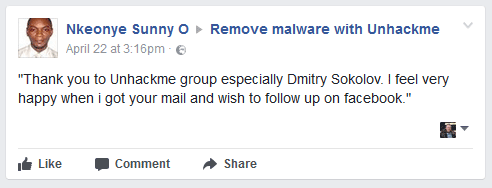
UnHackMe is 100% CLEAN, which means it does not contain any form of malware, including adware, spyware, viruses, trojans and backdoors. VirusTotal (0/56).
System Requirements: Windows 2000-Windows 8.1/10. UnHackMe uses minimum of computer resources.
