
Dmitry Sokolov recommends UnHackMe!
UnHackMe is a powerful tool against malware.
UnHackMe quickly removes rootkits/malware/adware/browser hijack issues!
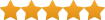 (5 / 5)
(5 / 5)
virus.win32.ramnit.a!remnants also known as PUP/Win32.MultiPlug.C883890, Gen:Variant.Hibye.1, PUP.Optional.MultiPlug.
Malware Analysis of virus.win32.ramnit.a!remnants – 0CF0A53EE2DAF115B8C6CAF4D35BD166.EXE
Created files:
%Program Files%\Google\Chrome\Application\53.0.2785.143\WidevineCdm\_platform_specific\win_x86\widevinecdmadapter.dll
%COMMON APPDATA%\{93B72334-E996-706B-93B7-72334E998CD3}\0CF0A53EE2DAF115B8C6CAF4D35BD166.DAT
%COMMON APPDATA%\{93B72334-E996-706B-93B7-72334E998CD3}\0CF0A53EE2DAF115B8C6CAF4D35BD166.EXE
%SYSDIR%\TASKS\BIDAILY SYNCHRONIZE TASK[973B]
%WINDIR%\TASKS\BIDAILY SYNCHRONIZE TASK[973B].JOB
Autostart registry keys:
HKLM\Software\Microsoft\Active Setup\Installed Components\{8A69D345-D564-463c-AFF1-A69D9E530F96}\StubPath: “”%Program Files%\Google\Chrome\Application\53.0.2785.143\Installer\chrmstp.exe” –configure-user-settings –verbose-logging –system-level –multi-install –chrome”
HKLM\Software\Microsoft\Windows\CurrentVersion\Uninstall\Google Chrome\UninstallString: “”%Program Files%\Google\Chrome\Application\53.0.2785.143\Installer\setup.exe” –uninstall –multi-install –chrome –system-level”
Detected by UnHackMe:
0CF0A53EE2DAF115B8C6CAF4D35BD166.EXE
DEFAULT LOCATION: %COMMON APPDATA%\{93B72334-E996-706B-93B7-72334E998CD3}\0CF0A53EE2DAF115B8C6CAF4D35BD166.EXE
Dropper hash(md5): 0cf0a53ee2daf115b8c6caf4d35bd166
UnHackMe
removes malware invisible for your antivirus!
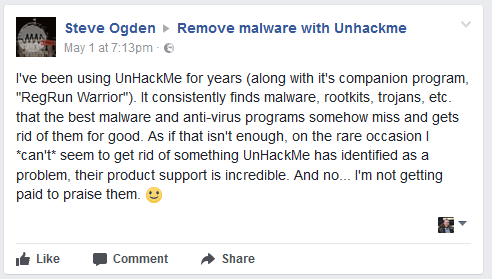
UnHackMe is 100% CLEAN, which means it does not contain any form of malware, including adware, spyware, viruses, trojans and backdoors. VirusTotal (0/56).
System Requirements: Windows 2000-Windows 8.1/10. UnHackMe uses minimum of computer resources.
