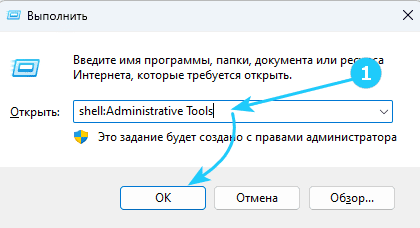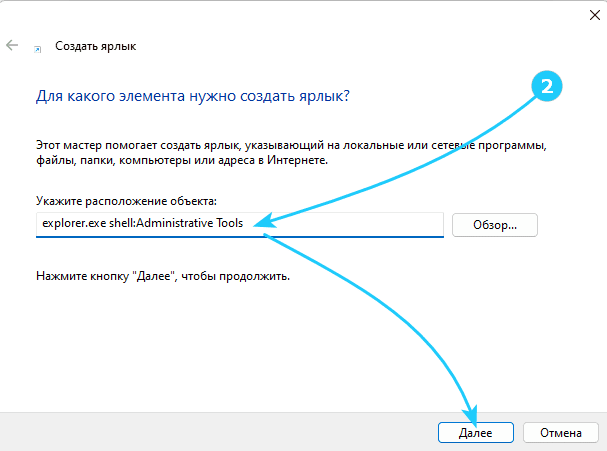Например, существует команда оболочки, которая открывает знаменитую папку All Task, также известную как God Mode.
Эта статья содержит исчерпывающий список shell-команд и поможет вам создать ярлык, выполняющий эту команду.
Полный список полезных shell-команд Windows 11:
- Во-первых воспользоваться командой с префиксом shell напрямую.
Для этого потребуется воспользоваться комбинацией клавиш Win + R и выполнить эту команду, например вбив в открывшемся окне shell:Administrative Tools.
- Однако гораздо эффективнее будет создать ярлыки для часто используемых команд.
Для этого щелкните правой кнопкой мыши фон рабочего стола и выберите в меню Создать > Ярлык.
Затем найдите в таблице, приведенной ниже, требуемую команду shell.
После этого укажите explorer.exe
в качестве расположения при создании ярлыка. Например, explorer.exe shell:Administrative Tools.
После чего останется лишь дать ярлыку название и выбрать иконку.
- Ну и наконец, приведем таблицу с командами shell:
Команды с дружественными наименованиями
shell:3D Objects — 3D Objects
shell:AccountPictures Account Pictures
shell:AddNewProgramsFolder AddNewProgramsFolder
shell:Administrative Tools Windows Tools
shell:AppData AppData
shell:AppDataDesktop AppDataDesktop
shell:AppDataDocuments AppDataDocuments
shell:AppDataFavorites AppDataFavorites
shell:AppDataProgramData AppDataProgramData
shell:Application Shortcuts Application Shortcuts
shell:AppMods Application Mods
shell:AppsFolder AppsFolder
shell:AppUpdatesFolder AppUpdatesFolder
shell:Cache Cache
shell:Camera Roll Camera Roll
shell:CameraRollLibrary Camera Roll
shell:Captures Captures
shell:CD Burning Temporary Burn Folder
shell:ChangeRemoveProgramsFolder ChangeRemoveProgramsFolder
shell:Common Administrative Tools Windows Tools
shell:Common AppData Common AppData
shell:Common Desktop Public Desktop
shell:Common Documents Public Documents
shell:Common Programs Programs
shell:Common Start Menu Start Menu
shell:Common Start Menu Places Start Menu
shell:Common Startup Startup
shell:Common Templates Common Templates
shell:CommonDownloads Public Downloads
shell:CommonMusic Public Music
shell:CommonPictures Public Pictures
shell:CommonRingtones CommonRingtones
shell:CommonVideo Public Videos
shell:ConflictFolder ConflictFolder
shell:ConnectionsFolder ConnectionsFolder
shell:Contacts Contacts
shell:ControlPanelFolder ControlPanelFolder
shell:Cookies Cookies
shell:CredentialManager CredentialManager
shell:CryptoKeys CryptoKeys
shell:CSCFolder CSCFolder
shell:Desktop Desktop
shell:Development Files Development Files
shell:Device Metadata Store Device Metadata Store
shell:DocumentsLibrary Documents
shell:Downloads Downloads
shell:DpapiKeys DpapiKeys
shell:Favorites Favorites
shell:Fonts Fonts
shell:GameTasks GameTasks
shell:History History
shell:ImplicitAppShortcuts ImplicitAppShortcuts
shell:InternetFolder InternetFolder
shell:Libraries Libraries
shell:Links Links
shell:Local AppData Local AppData
shell:Local Documents Documents
shell:Local Downloads Downloads
shell:Local Music Music
shell:Local Pictures Pictures
shell:Local Videos Videos
shell:LocalAppDataLow LocalAppDataLow
shell:LocalizedResourcesDir LocalizedResourcesDir
shell:MAPIFolder MAPIFolder
shell:MusicLibrary Music
shell:My Music Music
shell:My Pictures Pictures
shell:My Video Videos
shell:MyComputerFolder MyComputerFolder
shell:NetHood NetHood
shell:NetworkPlacesFolder NetworkPlacesFolder
shell:OEM Links OEM Links
shell:OneDrive OneDrive
shell:OneDriveCameraRoll OneDriveCameraRoll
shell:OneDriveDocuments OneDriveDocuments
shell:OneDriveMusic OneDriveMusic
shell:OneDrivePictures OneDrivePictures
shell:Original Images Original Images
shell:Personal Documents
shell:PhotoAlbums Slide Shows
shell:PicturesLibrary Pictures
shell:Playlists Playlists
shell:PrintersFolder PrintersFolder
shell:PrintHood PrintHood
shell:Profile Profile
shell:ProgramFiles Program Files
shell:ProgramFilesCommon ProgramFilesCommon
shell:ProgramFilesCommonX64 ProgramFilesCommonX64
shell:ProgramFilesCommonX86 ProgramFilesCommonX86
shell:ProgramFilesX64 ProgramFilesX64
shell:ProgramFilesX86 Program Files (x86)
shell:Programs Programs
shell:Public Public
shell:PublicAccountPictures Public Account Pictures
shell:PublicGameTasks PublicGameTasks
shell:PublicLibraries PublicLibraries
shell:Quick Launch Quick Launch
shell:Recent Recent Items
shell:Recorded Calls Recorded Calls
shell:RecordedTVLibrary Recorded TV
shell:RecycleBinFolder RecycleBinFolder
shell:ResourceDir ResourceDir
shell:Retail Demo Retail Demo
shell:Ringtones Ringtones
shell:Roamed Tile Images Roamed Tile Images
shell:Roaming Tiles Roaming Tiles
shell:SavedGames Saved Games
shell:SavedPictures Saved Pictures
shell:SavedPicturesLibrary Saved Pictures
shell:Screenshots Screenshots
shell:Searches Searches
shell:SearchHistoryFolder SearchHistoryFolder
shell:SearchHomeFolder SearchHomeFolder
shell:SearchTemplatesFolder SearchTemplatesFolder
shell:SendTo SendTo
shell:Start Menu Start Menu
shell:Startup Startup
shell:SyncCenterFolder SyncCenterFolder
shell:SyncResultsFolder SyncResultsFolder
shell:SyncSetupFolder SyncSetupFolder
shell:System System
shell:SystemCertificates SystemCertificates
shell:SystemX86 SystemX86
shell:Templates Templates
shell:ThisDeviceFolder ThisDeviceFolder
shell:ThisPCDesktopFolder Desktop
shell:User Pinned User Pinned
shell:UserProfiles Users
shell:UserProgramFiles UserProgramFiles
shell:UserProgramFilesCommon UserProgramFilesCommon
shell:UsersFilesFolder UsersFilesFolder
shell:UsersLibrariesFolder UsersLibrariesFolder
shell:VideosLibrary Videos
shell:Windows Windows
Команды с GUID
shell:::{088e3905-0323-4b02-9826-5d99428e115f} Downloads
shell:::{0DB7E03F-FC29-4DC6-9020-FF41B59E513A} 3D Objects
shell:::{1CF1260C-4DD0-4ebb-811F-33C572699FDE} Music
shell:::{24ad3ad4-a569-4530-98e1-ab02f9417aa8} Pictures
shell:::{2559a1f8-21d7-11d4-bdaf-00c04f60b9f0} Windows Search
shell:::{3134ef9c-6b18-4996-ad04-ed5912e00eb5} Recent Files
shell:::{374DE290-123F-4565-9164-39C4925E467B} Downloads
shell:::{38A98528-6CBF-4CA9-8DC0-B1E1D10F7B1B} Connect To
shell:::{3ADD1653-EB32-4cb0-BBD7-DFA0ABB5ACCA} Pictures
shell:::{3dfdf296-dbec-4fb4-81d1-6a3438bcf4de} Music
shell:::{450D8FBA-AD25-11D0-98A8-0800361B1103} My Documents
shell:::{679f85cb-0220-4080-b29b-5540cc05aab6} Quick Access
shell:::{A0953C92-50DC-43bf-BE83-3742FED03C9C} Videos
shell:::{A8CDFF1C-4878-43be-B5FD-F8091C1C60D0} Documents
shell:::{B4BFCC3A-DB2C-424C-B029-7FE99A87C641} Desktop
shell:::{d3162b92-9365-467a-956b-92703aca08af} Documents
shell:::{f86fa3ab-70d2-4fc7-9c99-fcbf05467f3a} Videos
shell:::{D4480A50-BA28-11d1-8E75-00C04FA31A86} Add Network Place
shell:::{21EC2020-3AEA-1069-A2DD-08002B30309D} All Control Panel Items
shell:::{ED7BA470-8E54-465E-825C-99712043E01C} All Tasks
shell:::{4234d49b-0245-4df3-b780-3893943456e1} Applications
shell:::{c57a6066-66a3-4d91-9eb9-41532179f0a5} AppSuggestedLocations
shell:::{9C60DE1E-E5FC-40f4-A487-460851A8D915} AutoPlay
shell:::{28803F59-3A75-4058-995F-4EE5503B023C} Bluetooth Devices
shell:::{9343812e-1c37-4a49-a12e-4b2d810d956b} Classic Windows Search
shell:::{437ff9c0-a07f-4fa0-af80-84b6c6440a16} Command Folder
shell:::{d34a6ca6-62c2-4c34-8a7c-14709c1ad938} Common Places FS Folder
shell:::{F02C1A0D-BE21-4350-88B0-7367FC96EF3C} Network Computers and Devices
shell:::{26EE0668-A00A-44D7-9371-BEB064C98683} Control Panel
shell:::{5399E694-6CE5-4D6C-8FCE-1D8870FDCBA0} Control Panel command object for Start menu and desktop
shell:::{1206F5F1-0569-412C-8FEC-3204630DFB70} Credential Manager
shell:::{b155bdf8-02f0-451e-9a26-ae317cfd7779} delegate folder that appears in Computer
shell:::{A8A91A66-3A7D-4424-8D24-04E180695C7A} Devices and Printers
shell:::{289AF617-1CC3-42A6-926C-E6A863F0E3BA} Media Servers
shell:::{D555645E-D4F8-4c29-A827-D93C859C4F2A} Ease of Access Center
shell:::{ECDB0924-4208-451E-8EE0-373C0956DE16} Work Folders
shell:::{323CA680-C24D-4099-B94D-446DD2D7249E} Favorites
shell:::{6DFD7C5C-2451-11d3-A299-00C04F8EF6AF} File Explorer Options
shell:::{93412589-74D4-4E4E-AD0E-E0CB621440FD} Font settings
shell:::{3936E9E4-D92C-4EEE-A85A-BC16D5EA0819} Frequent folders
shell:::{1D2680C9-0E2A-469d-B787-065558BC7D43} Fusion Cache
shell:::{F6B6E965-E9B2-444B-9286-10C9152EDBC5} File History
shell:::{67CA7650-96E6-4FDD-BB43-A8E774F73A57} HomeGroup
shell:::{0907616E-F5E6-48D8-9D61-A91C3D28106D} Remote File Browser
shell:::{15eae92e-f17a-4431-9f28-805e482dafd4} Get Programs
shell:::{d450a8a1-9568-45c7-9c0e-b4f9fb4537bd} Installed Updates
shell:::{B2B4A4D1-2754-4140-A2EB-9A76D9D7CDC6} Linux
shell:::{1FA9085F-25A2-489B-85D4-86326EEDCD87} Manage Wireless Networks
shell:::{63da6ec0-2e98-11cf-8d82-444553540000} Microsoft FTP Folder
shell:::{89D83576-6BD1-4c86-9454-BEB04E94C819} Microsoft Office Outlook
shell:::{5ea4f148-308c-46d7-98a9-49041b1dd468} Windows Mobility Center
shell:::{208D2C60-3AEA-1069-A2D7-08002B30309D} Network
shell:::{8E908FC9-BECC-40f6-915B-F4CA0E70D03D} Network and Sharing Center
shell:::{7007ACC7-3202-11D1-AAD2-00805FC1270E} Network Connections
shell:::{992CFFA0-F557-101A-88EC-00DD010CCC48} Network Connections
shell:::{BD7A2E7B-21CB-41b2-A086-B309680C6B7E} Offline Files
shell:::{AFDB1F70-2A4C-11d2-9039-00C04F8EEB3E} Offline Files Folder
shell:::{018D5C66-4533-4307-9B53-224DE2ED1FE6} OneDrive
shell:::{6785BFAC-9D2D-4be5-B7E2-59937E8FB80A} Homegroup
shell:::{ED834ED6-4B5A-4bfe-8F11-A626DCB6A921} Personalization
shell:::{35786D3C-B075-49b9-88DD-029876E11C01} Portable Devices
shell:::{025A5937-A6BE-4686-A844-36FE4BEC8B6D} Power Options
shell:::{9DB7A13C-F208-4981-8353-73CC61AE2783} Previous Versions
shell:::{a3c3d402-e56c-4033-95f7-4885e80b0111} Previous Versions Results Delegate Folder
shell:::{f8c2ab3b-17bc-41da-9758-339d7dbf2d88} Previous Versions Results Folder
shell:::{2227A280-3AEA-1069-A2DE-08002B30309D} Printers
shell:::{ed50fc29-b964-48a9-afb3-15ebb9b97f36} printhood delegate folder
shell:::{7b81be6a-ce2b-4676-a29e-eb907a5126c5} Programs and Features
shell:::{4336a54d-038b-4685-ab02-99bb52d3fb8b} Public Folder
shell:::{4564b25e-30cd-4787-82ba-39e73a750b14} Recent Items Instance Folder
shell:::{22877a6d-37a1-461a-91b0-dbda5aaebc99} Recent Places Folder
shell:::{645FF040-5081-101B-9F08-00AA002F954E} Recycle Bin
shell:::{863aa9fd-42df-457b-8e4d-0de1b8015c60} Remote Printers
shell:::{F5FB2C77-0E2F-4A16-A381-3E560C68BC83} Removable Drives
shell:::{a6482830-08eb-41e2-84c1-73920c2badb9} Removable Storage Devices
shell:::{2965e715-eb66-4719-b53f-1672673bbefa} Results Folder
shell:::{2559a1f3-21d7-11d4-bdaf-00c04f60b9f0} Run…
shell:::{D9EF8727-CAC2-4e60-809E-86F80A666C91} BitLocker Drive Encryption
shell:::{BB64F8A7-BEE7-4E1A-AB8D-7D8273F7FDB6} Security and Maintenance
shell:::{2559a1f7-21d7-11d4-bdaf-00c04f60b9f0} Set Program Access and Computer Defaults
shell:::{17cd9488-1228-4b2f-88ce-4298e93e0966} Default Programs
shell:::{3080F90D-D7AD-11D9-BD98-0000947B0257} Show desktop
shell:::{58E3C745-D971-4081-9034-86E34B30836A} Speech Recognition
shell:::{48e7caab-b918-4e58-a94d-505519c795dc} Start Menu
shell:::{F942C606-0914-47AB-BE56-1321B8035096} Storage Spaces
shell:::{9C73F5E5-7AE7-4E32-A8E8-8D23B85255BF} Sync Center
shell:::{2E9E59C0-B437-4981-A647-9C34B9B90891} Sync Setup Folder
shell:::{BB06C0E4-D293-4f75-8A90-CB05B6477EEE} About System
shell:::{9FE63AFD-59CF-4419-9775-ABCC3849F861} System Recovery
shell:::{3f6bc534-dfa1-4ab4-ae54-ef25a74e0107} System Restore
shell:::{05d7b0f4-2121-4eff-bf6b-ed3f69b894d9} Taskbar
shell:::{0DF44EAA-FF21-4412-828E-260A8728E7F1} Taskbar
shell:::{5b934b42-522b-4c34-bbfe-37a3ef7b9c90} This Device
shell:::{f8278c54-a712-415b-b593-b77a2be0dda9} This Device
shell:::{20D04FE0-3AEA-1069-A2D8-08002B30309D} This PC
shell:::{C58C4893-3BE0-4B45-ABB5-A63E4B8C8651} Troubleshooting
shell:::{60632754-c523-4b62-b45c-4172da012619} User Accounts
shell:::{7A9D77BD-5403-11d2-8785-2E0420524153} User Accounts
shell:::{1f3427c8-5c10-4210-aa03-2ee45287d668} User Pinned
shell:::{59031a47-3f72-44a7-89c5-5595fe6b30ee} UsersFiles
shell:::{031E4825-7B94-4dc3-B131-E946B44C8DD5} Libraries
shell:::{3080F90E-D7AD-11D9-BD98-0000947B0257} Switch between windows
shell:::{B98A2BEA-7D42-4558-8BD1-832F41BAC6FD} Backup and Restore (Windows 7)
shell:::{4026492F-2F69-46B8-B9BF-5654FC07E423} Windows Defender Firewall
shell:::{67718415-c450-4f3c-bf8a-b487642dc39b} Windows Features
shell:::{2559a1f2-21d7-11d4-bdaf-00c04f60b9f0} Windows Security
shell:::{D20EA4E1-3957-11d2-A40B-0C5020524153} Windows Tools
shell:::{241D7C96-F8BF-4F85-B01F-E2B043341A4B} RemoteApp and Desktop Connections
shell:::{F874310E-B6B7-47DC-BC84-B9E6B38F5903} The Home folder in File Explorer